AWS EC2 监控内存使用
AWS EC2 的监控页面默认没有显示内存使用率,需要搭配 CloudWatch 配置使用。
由于需要在 EC2 上安装 CloudWatch agent 来上报监控数据到 CloudWatch,所以需要先为 EC2 配置 IAM 角色来授予需要的权限。创建 IAM 角色时,在第一步的 Trusted entity type 选择 AWS service,Use case 选择 EC2;在第二步的 Permissions policies 添加 CloudWatchAgentServerPolicy 即可。更多细节可参考 Create IAM roles and users for use with CloudWatch agent。
接着,在 Download and configure the CloudWatch agent using the command line 中根据实际 EC2 的操作系统下载和安装 CloudWatch agent,这里以 ARM64 的 Ubuntu 系统为例:
1 | wget https://s3.amazonaws.com/amazoncloudwatch-agent/ubuntu/arm64/latest/amazon-cloudwatch-agent.deb |
然后,为 CloudWatch agent 创建一个配置文件,例如 cloudwatch.json,写入如下内容:
1 | { |
这表示每隔60秒收集一次内存使用率,接着启动 CloudWatch agent:
1 | sudo amazon-cloudwatch-agent-ctl -a fetch-config -m ec2 -c file:$HOME/cloudwatch.json -s |
可以通过 amazon-cloudwatch-agent-ctl -a status 来查看 CloudWatch agent 的状态:
1 | { |
此时 CloudWatch agent 的状态为运行中。
如果一切正常,那么在 AWS 控制台中 CloudWatch 的 All metrics 下会多出一项 CWAgent(如果原来没有添加过的话):
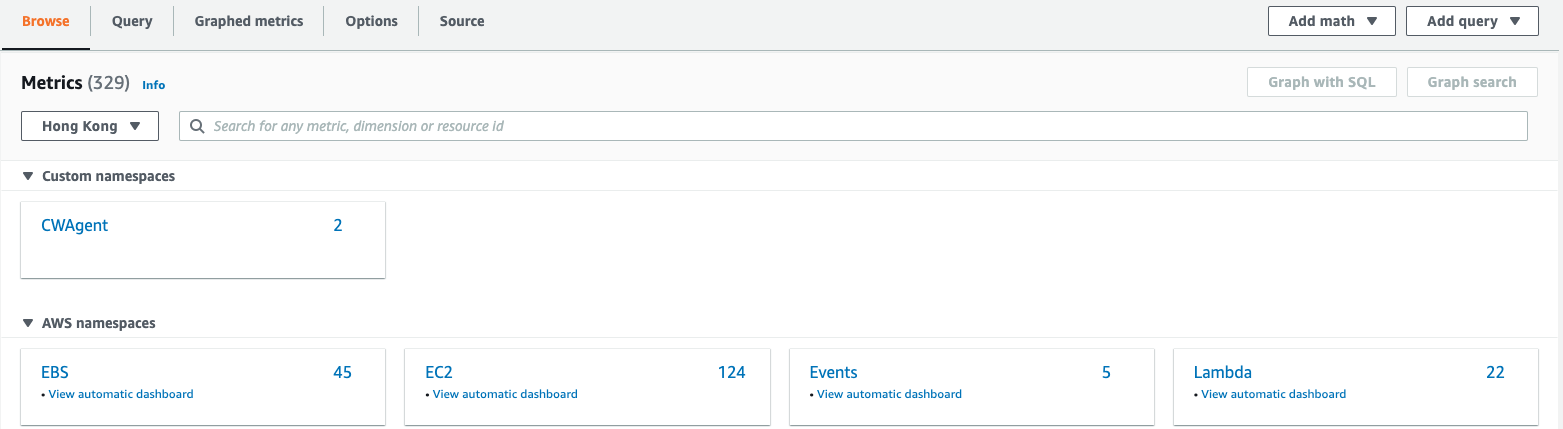
点击进入后选择相应的 EC2,点击 Add to graph:
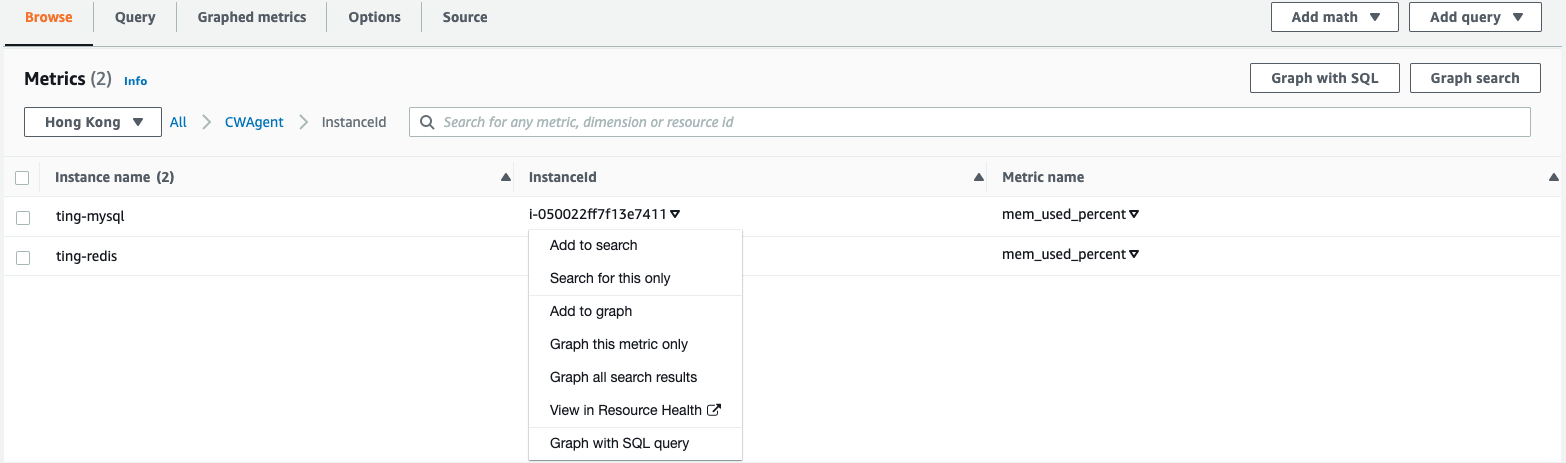
在当前页面上方就会显示对应的内存使用率的监控:
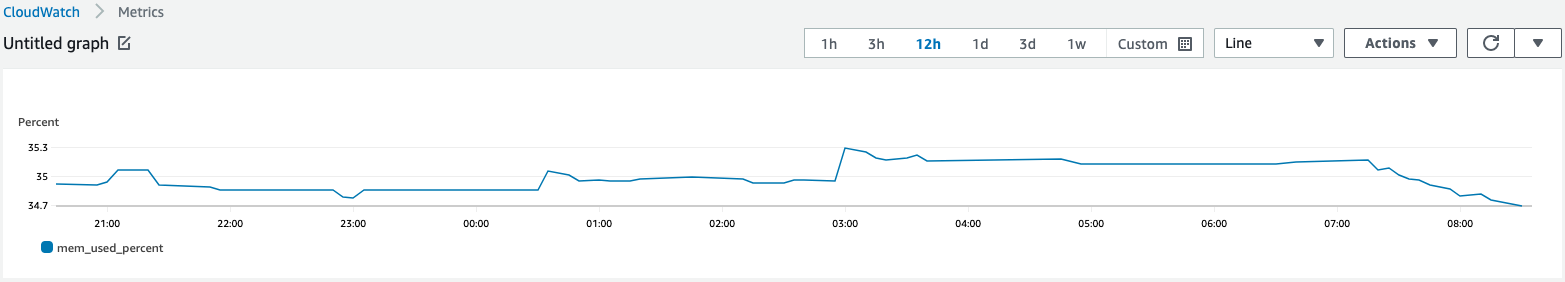
之后也可以创建一个 Dashboard,将这个监控加入到自定义的 Dashboard 中。
如果在 AWS 控制台没有看到 CWAgent 项目,那么可以查看 EC2 上 CloudWatch agent 的日志是否有异常,日志保存在 /opt/aws/amazon-cloudwatch-agent/logs/amazon-cloudwatch-agent.log。例如,如果忘记为 EC2 配置 IAM 角色,同时 EC2 上又没有其他的权限访问信息,CloudWatch agent 就无法上报监控数据,会提示如下类似的异常:
1 | 2022-10-09T13:27:36Z E! WriteToCloudWatch failure, err: NoCredentialProviders: no valid providers in chain |
最后,如果想要添加更多的监控指标,可以参考 Metrics collected by the CloudWatch agent 添加相应的指标。
参考: